Added Quicksave

After a few people commenting on the high difficulty and the lacking checkpoint system, and me eventually having the time to actually test my game a little more, I realized, they were right and I should implement some kind of saving functionality. The game was simply to frustrating without it.
So now it was time to learn how to actually do something like that. After searching a bit, I found a good tutorial for a simple save game mechanic. Turned out, it was far more complex to implement in my game, for numerous reasons, and it took me the whole night, to get it working. The hardest part was to achieve that relevant sounds (Player talking, gameshow live stream, etc.) would start at the exact same point, that they were at, when saving. It was a bit frustrating, but I learned some stuff about Godot in the process, so it wasn't for nothing.
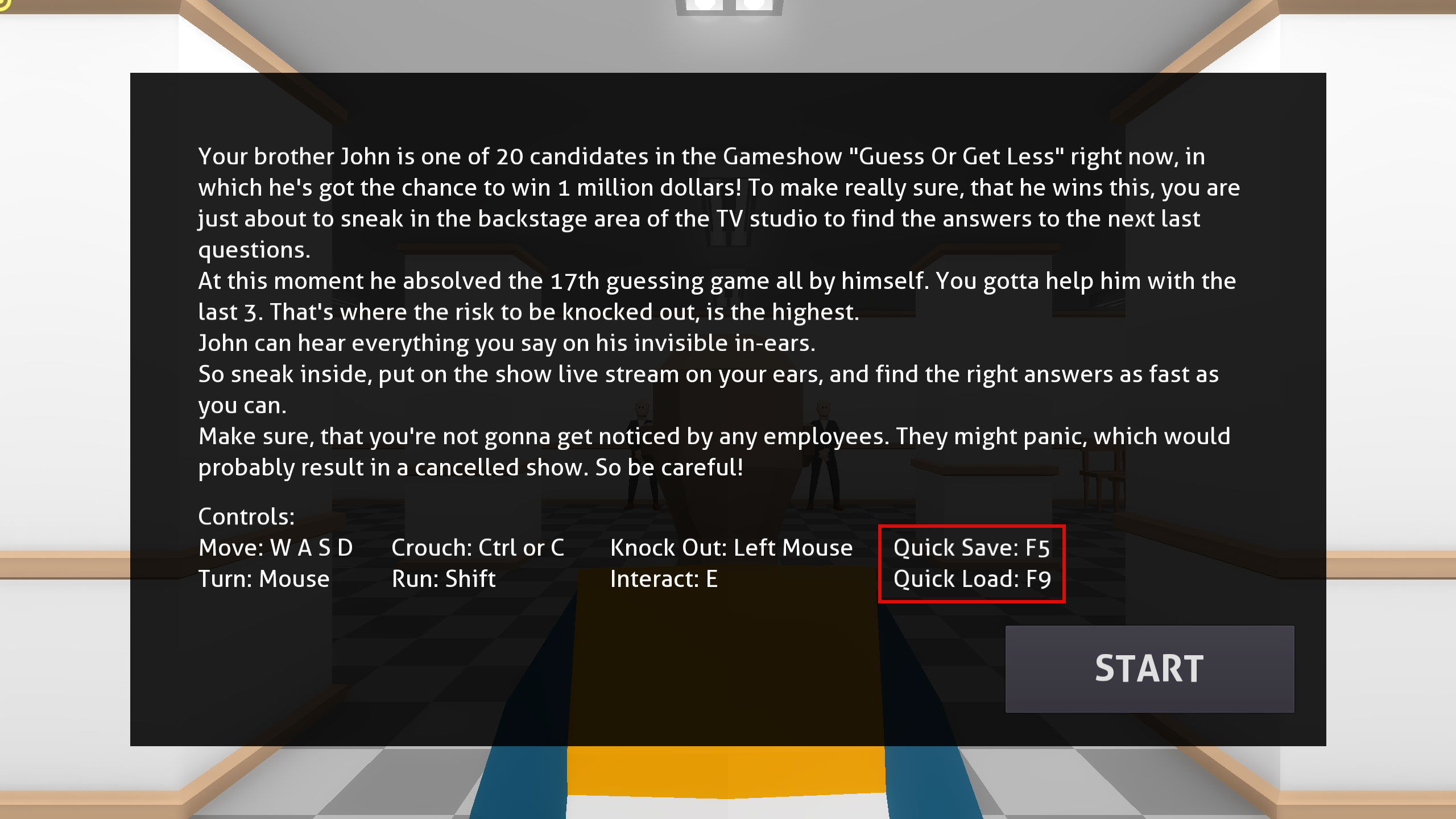
So what it does now is, it saves automatically each time the Player completes an objective. Also you can quick save pressing F5 and quick load pressing F9. When the Player loses, a game over menu shows up, with an option to start at the last save point.
What you can't do, is loading a save game after restarting the game or going back to the main menu. The reason is, that I just made it a temporary save system, that doesn't actually store anything on the harddrive. For a game, that's as short as this one, I thought, that's not necessary.

Besides that, a fixed a few little things, like a bug, where a mission audio would start to early and thus overlap with the one already being played. Or added some missing walls and closed a door, that didn't have anything behind it. And some other little tweaks here and there.
I hope you like it, and everyone is finally able to play it till the end!
Leave a comment
Log in with itch.io to leave a comment.